プレイヤーキャラの上に階級などを表示するプログラムです。
local Players = game:GetService("Players")
-- プレイヤーがキャラクターを持ったときに階級を表示する
Players.PlayerAdded:Connect(function(player)
player.CharacterAdded:Connect(function(character)
-- BillboardGuiを作成
local billboardGui = Instance.new("BillboardGui")
billboardGui.Size = UDim2.new(4, 0, 1, 0) -- サイズ調整
billboardGui.StudsOffset = Vector3.new(0, 3, 0) -- キャラクターの頭の上に表示
billboardGui.AlwaysOnTop = true
-- TextLabelを作成して階級を表示
local textLabel = Instance.new("TextLabel", billboardGui)
textLabel.Size = UDim2.new(1, 0, 1, 0)
textLabel.BackgroundTransparency = 1
textLabel.TextColor3 = Color3.new(1, 1, 1) -- 白色
textLabel.TextStrokeTransparency = 0.5 -- 縁取りを追加して読みやすくする
textLabel.TextScaled = true -- テキストサイズを自動調整
textLabel.Font = Enum.Font.SourceSansBold
-- 階級を取得してTextLabelに表示
local rank = getRankForPlayer(player) -- プレイヤーの階級を取得する関数を用意
textLabel.Text = rank
-- HeadパーツにBillboardGuiをアタッチ
local head = character:WaitForChild("Head")
billboardGui.Parent = head
end)
end)
-- サンプル: プレイヤーの階級を取得する関数(必要に応じて実装)
local function getRankForPlayer(player)
-- 例として、プレイヤーの勝利数に応じて階級を返す
local wins = player:GetAttribute("Wins") or 0
if wins >= 100 then
return "Captain"
elseif wins >= 50 then
return "Commander"
else
return "Seaman"
end
end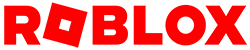
このコマンドはどこに置くのですか?
このプログラムは、ServerScriptService に入れるのが一般的です。
返信ありがとうございます😊
またすみません。ServerScriptServiceの中にスクリプトを置けば良いのですか?
はい。そうです。
他に追加する物とかありますか?
getRankForPlayer() 関数は自分のゲームに合わせて変えてください。
また、local function とした場合は、呼び出す前にこの関数を置かなくてはなりませんので、Players.PlayerAdded:Connect(function(player) の前で作成しなくてはエラーになります。
出来ればで良いのですけど、パーツをタップしたらパスの購入画面を表示させるプログラムを教えて欲しいです。お願い致します🙇
以下のような感じのプログラムで出来ると思います。
こちらは、ChatGPTのGPTsである「ロブロックス先生」が作って入れたものです。
「ロブロックス先生」は以下のURLから使用できますのでご活用ください。
https://chat.openai.com/g/g-koM7AR3zh-roburotukusuxian-sheng
local part = script.Parent
local clickDetector = part:FindFirstChild(“ClickDetector”)
local gamePassID = 12345678 — ← ここを自分のGamePass IDに変えてね!
clickDetector.MouseClick:Connect(function(player)
if not player:HasPass(gamePassID) then
game:GetService(“MarketplaceService”):PromptGamePassPurchase(player, gamePassID)
end
end)
あと「有料アイテムの作り方」も参考にしてください。
https://roblox-jp.com/reference/billing/