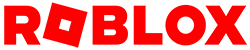プレイヤーがすべての質問に答えると、その答えとストーリーが組み合わされたものが表示されます。ストーリーも文字列で変数に格納され、プレイヤーの答えを格納した文字列と結合されます。
最初の文字列のコーディング
ストーリーのために書いた最初の文を覚えていますか? それをコードに追加する時が来ました。
- テストプレイが停止していることを確認してください。
- ゲームエディタの上にある StoryManager スクリプト タブをクリックして、スクリプトに戻ります。スクリプトが表示されない場合は、エクスプローラを見て、StoryManager を見つけてダブルクリックします。
- 質問を入力した場所の下に、 storyという名前の新しい変数を作成します。変数名が小文字であることを確認してください。
-- Code story between the dashes
-- =============================================
local name1 = storyMaker:GetInput("What is your favorite name?")
local story
-- =============================================
end- 最初の文字列を見つけるには、元のストーリーに戻ります。最初のプレースホルダーの前のすべてを丸で囲むか強調表示します。変数が文の途中にある場合は、残りを後で追加できます。
元のプレースホルダー:In a tree on a hill, lives the great wizard name1. - 変数 story に以下のような文字列を格納します。最後の単語の後、引用符の前に必ずスペースを入れてください。
-- Code story between the dashes
-- =============================================
local name1 = storyMaker:GetInput("What is your favorite name?")
local story = "In a tree on a hill lives the great wizard "
-- =============================================名前の追加
次に、最初の文字列とプレイヤーの答えを結合する必要があります。文字と文字をくっ付けることを連結といい、「..」を使います。
- 変数 story と同じ行に、「..」と入力します。
-- Code story between the dashes
-- =============================================
local name1 = storyMaker:GetInput("What is your favorite name?")
local story = "In a tree on a hill lives the great wizard " ..
-- =============================================
- 引き続き同じ行に、プレーヤーの回答が入っている変数の名前を入力します。
-- Code story between the dashes
-- =============================================
local name1 = storyMaker:GetInput("What is your favorite name?")
local story = "In a tree on a hill lives the great wizard " .. name1
-- =============================================
ストーリーを見せる
ストーリーが入力されたので、プレイヤーに表示する必要があります。
- 2番目の破線の下に、storyMaker:Write() を見つけてください。() の間に、変数 story を入力します。これは、ゲームにストーリーを書き込むようにプログラムへ指示します。
-- Code story between the dashes
-- =============================================
local name1 = storyMaker:GetInput("What is your favorite name?")
local story = "In a tree on a hill lives the great wizard " .. name1
-- =============================================
-- Add the story variable between the parenthesis below
storyMaker:Write(story)
- ゲームをプレイテストします。2つの文字列 (下の図では異なる色で表示) が結合されているのがわかります。
トラブルシューティング
文が表示されない場合は、次のいずれかを試してください。
質問されていない場合
- 質問がダブルコーテーションで囲まれていることを確認してください。
ストーリーが組み合わさっていれば
- 物語の最初の部分はダブルコーテーションの中にあります。
- プレーヤーの回答を保持する変数の名前は正確に一致します。大文字は重要です!
- プレーヤーの答えを保持する変数の名前は、ダブルコーテーションで囲まれていません。
- 2つの文字列は「..」で区切られます。
ストーリーが表示されない場合
- storyMaker:Write() を見てください。() の間が story 変数であることを確認します。
[ S-9 仕上げと追加 ]