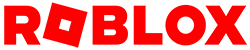ストーリーの文章を書いた後、単語をプレースホルダーに入れ替えたのを覚えていますか? 今度はプレイヤーに、あなたのゲームに何かを追加する行動を起こします。
スクリプトでは、あなたが作ったプレースホルダーは変数になります。コーディングでは、変数は情報(この場合は単語)のプレースホルダーとなります。
まず、プレイヤーに質問を投げかけます。そして、プレイヤーは答えを入力し、それが変数に格納されます。
変数の作成
変数には、プログラマーに何を格納するかを示す名前がついています。この場合、プレースホルダー用にname1という変数を作成します。
- 破線の下をクリックして、「local name1」と入力します。
-- GLOBAL VARIABLES
local storyMaker = require(script:WaitForChild("StoryMaker"))
-- Code controlling the game
local playing = true
while playing do
storyMaker:Reset()
-- Code story between the dashes
-- =============================================
local name1
-- =============================================
-- Add the story variable between the parenthesis below
storyMaker:Write()
-- Play again?
playing = storyMaker:PlayAgain()
end
変数の設定
さて、プレイヤーはプレースホルダーの中に何かを入れる機会を持つ必要があります。変数を変更するには、「=」という記号を使って変数に何かを設定する必要があります。
- name1の後に必ずスペースを追加してから、=と入力します。
while playing do
storyMaker:Reset()
-- Code story between the dashes
-- =============================================
local name1 =
-- =============================================
-- Add the story variable between the parenthesis below
storyMaker:Write()
end
- 等号の後に、「storyMaker:GetInput()」 と入力します。コードはそのまま入力し、大文字も一致させなければなりません。
while playing do
storyMaker:Reset()
-- Code story between the dashes
-- =============================================
local name1 = storyMaker:GetInput()
-- =============================================
-- Add the story variable between the parenthesis below
storyMaker:Write()
end質問の入力
変数には、小さな数字、ブール値、文字列など、さまざまな種類のデータを格納することができます。文字列型の変数は、文章全体を格納することもできます。文字列型変数は、常に「 “like this” 」引用符で囲まれているので、簡単に見つけることができます。
プレイヤーへの質問は、文字列型変数になります。
- GetInput()で、括弧の間をクリックします。中に、引用符で囲まれた質問を入力します。
-- Code story between the dashes
-- =============================================
local name1 = storyMaker:GetInput("What is your favorite name?")
-- =============================================
end[ S-4 コーディングを開始 ]
[ S-6 テストして保存 ]