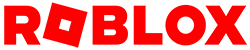プレイヤーの目線ではなく、自由にカメラを移動させる方法です。
- カメラを設置する位置にPartを置き、名前をPointにします。
- カメラの焦点にしたい位置にPartを置き、名前をTargetにします。
- 2つのPartはアンカーに設定します。
- StarterPlayerのStarterPlayerScriptsにLocalScriptを追加して、以下のプログラムを入力します。
local camera = game.Workspace.CurrentCamera
local target = game.Workspace:WaitForChild("Target")
local point = game.Workspace:WaitForChild("Point")
target.Transparency = 1
point.Transparency = 1
camera.CameraType = Enum.CameraType.Scriptable -- カメラ制御をプログラムで行う
camera.CFrame = CFrame.new(point.Position,target.Position) -- カメラの位置と向きの設定
キーボードでカメラを移動
「A」「W」「D」「S」でカメラのX、Z座標を変え、「Q」「E」でY座標を変えるプログラムです。上記のプログラムの下に配置すれば動作します。
local UserInputService = game:GetService("UserInputService")
local RunService = game:GetService("RunService")
local pressKey = nil
UserInputService.InputBegan:Connect(function(input, gameProcessed)
if input.UserInputType == Enum.UserInputType.Keyboard then
pressKey = input.KeyCode
end
end)
UserInputService.InputEnded:Connect(function(input, gameProcessed)
if input.UserInputType == Enum.UserInputType.Keyboard then
pressKey = nil
end
end)
local moveTable = {
A = Vector3.new(-1,0,0),
W = Vector3.new(0,0,-1),
D = Vector3.new(1,0,0),
S = Vector3.new(0,0,1),
Q = Vector3.new(0,-1,0),
E = Vector3.new(0,1,0)
}
RunService.Heartbeat:Connect(function()
if pressKey then
local keyName = pressKey.Name
local offset = moveTable[keyName]
if offset then
point.Position += offset
target.Position += offset
camera.CFrame = CFrame.new(point.Position, target.Position)
end
end
end)マウスホイールの対応
UserInputService.InputChanged:Connect(function(input, gameProcessedEvent)
if input.UserInputType == Enum.UserInputType.MouseWheel then
local yoffs = -input.Position.Z
point.Position += Vector3.new(0,yoffs,0)
target.Position += Vector3.new(0,yoffs,0)
camera.CFrame = CFrame.new(point.Position,target.Position)
end
end)