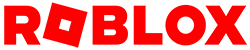デフォルトで表示される、右手VRコントローラーにはビームが出ています。PCのマウスと同じように GetMouse() が使用できるようです。
ビームの非表示化
ビームの表示を消したい場合です。
local StarterGui = game:GetService("StarterGui")
StarterGui:SetCore("VRLaserPointerMode", 0) -- ビームの非表示ビームの再表示
デフォルトではビームは表示されていますが、非表示にした後に再表示する場合です。
StarterGui:SetCore(“VRLaserPointerMode”, “Pointer”)オブジェクトの取得
ボタンを押したときにビームが当たっているオブジェクトを取得する方法です。
local ReplicatedStorage = game:GetService("ReplicatedStorage")
local UserInputService = game:GetService("UserInputService")
local VRService = game:GetService("VRService")
local Players = game:GetService("Players")
local mouse = Players.LocalPlayer:GetMouse()
-- ボタンを押したときに呼ばれる
local function onInputBegan(input, processed)
if input.KeyCode == Enum.KeyCode.ButtonR2 then -- 右のボタン2が押されたら
if mouse.Target then -- Target にはオブジェクトが入る
-- そのオブジェクトの処理
end
end
end
UserInputService.InputBegan:Connect(onInputBegan)座標の取得
座標は上記 mouse の Hit プロパティーに入ります。Hit は CFrame 型です。
local function onInputBegan(input, processed)
if input.KeyCode == Enum.KeyCode.ButtonR2 then -- 右のボタン2が押されたら
local cframe = mouse.Hit
print(cframe)
end
endパーツを移動させる
ビームとボタンを使って、パーツを動かす基本的なプログラムは下記のようになります。なお、DragDetector を使う方法もあります。
local ReplicatedStorage = game:GetService("ReplicatedStorage")
local UserInputService = game:GetService("UserInputService")
local VRService = game:GetService("VRService")
local Players = game:GetService("Players")
local mouse = Players.LocalPlayer:GetMouse()
local dragPart = nil
local offset = nil
-- ボタンを押したときに呼ばれる
local function onInputBegan(input, processed)
if input.KeyCode == Enum.KeyCode.ButtonR2 then
local target = mouse.Target
if target then
dragPart = target
offset = target.Position - mouse.Hit.p
end
end
end
-- ボタンを離したときに呼ばれる
local function onInputEnded(input, processed)
if input.KeyCode == Enum.KeyCode.ButtonR2 then
if dragPart then
-- RemoteEventを使って、サーバー側でパーツを移動させる(A)
dragPart = nil
end
end
end
mouse.Move:Connect(function()
if dragPart then
local newPosition = mouse.Hit.p + offset
dragPart.Position = newPosition
-- 他のプレーヤーにも動かしている様子を見せたい場合はここで(A) の処理を行う
end
end)
UserInputService.InputBegan:Connect(onInputBegan)
UserInputService.InputEnded:Connect(onInputEnded)onInputBegan 内の「if target then」だけではBaseplateも移動出来てしまうので工夫が必要です。
GetMouse() の仕様
VRで使用できるものを整理しておきます。
プロパティー
| Target | ビームが指している最も近い3Dオブジェクト | プレイヤーが何を指しているか知るために使用 |
| Hit | ビームが指している3Dワールド内の正確な位置(CFrame) | オブジェクトを配置したり、何かを特定の場所に移動させるために使用 |
| X, Y | ビームのスクリーン上の座標 | GUI要素とのインタラクションを作成するために使用 |
| ViewportPoint | 3Dワールドの特定の点がスクリーン上でどこに表示されるかを返す | 3Dオブジェクトとのインタラクションに基づくUI要素を配置するために使用 |
イベント
| Move | ビームが動いたときに発生 | ビームの動きに基づいて何かをトラッキングするために使用 |