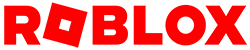「Align Orientation/向きを揃える」は AlignOrientation に該当します。これはRobloxの制約の一種で、パーツ間の向きを整列させるためのものです。あるパーツの方向を別のパーツの方向に合わせるために使用されます。AlignOrientation は Attachment0(主要なアタッチメント)と Attachment1(参照アタッチメント)の間の相対的な方向を保持するように設定されます。
AlignOrientationは、非推奨になったBodyGyroとBodyPositionの代わりに使用できます。
以下に AlignOrientation のプログラム例を示します。このプログラムは単独で動作しますので、Workspace もしくは ServerScriptService に入れて実行してください。
-- パーツを作成
local part1 = Instance.new("Part",workspace)
part1.Position = Vector3.new(0, 0.5, 0)
part1.Size = Vector3.new(4,1,2)
part1.Anchored = false
local part2 = part1:Clone()
part2.Position = Vector3.new(0, 0.5, 10)
part2.Parent = workspace
-- アタッチメントを作成
local alignOrient = Instance.new("AlignOrientation",part2)
alignOrient.Attachment0 = Instance.new("Attachment", part2)
alignOrient.Attachment1 = Instance.new("Attachment", part1)
-- Part1を回転させる
while wait() do
part1.CFrame *= CFrame.Angles(0, math.rad(5), 0)
end上記の例では、part1 をプログラムによって回転させています。part2 は AlignOrientation によって、part1 の回転角度を合わせようとしますので一緒に回転することになります。